Unlock powerful websites and sales funnels built to convert, with zero upfront costs. Let’s bring your vision to life and drive real results together.

Do you want to know which WordPress LMS (Learning Management System) plugin is best suited for your website?
An LMS lets you easily create and manage an online course right from a WordPress site.
Here, we’ll look at some of the best WordPress LMS (Learning Management System) plugins that are feature-rich and can handle subscriptions, test results, and student reports.
But before we talk about the best WordPress LMS Plugins, let’s see what LMS actually is.
An LMS (Learning Management System) helps people wanting to create educational courses online take a first step in the right direction by providing them with a platform for doing so.
To add to that point, WordPress Learning Management Plugins help people create their own digital sites. Online websites are like classrooms. They’re where people go to learn new things And the best part of an LMS is that it doesn’t require the physical presence of students. Therefore, anyone can learn anything anywhere.
Apart from this, you can earn money online without much hassle too.
There are various WordPress Learning Management System (LMS) plugins available, but their basic functionality remains the same. Over the years, Learning Management Systems (LMS) have become popular in schools, Universities, Non-Governmental Organizations (NGOs), and Industry Training Centers across the world.
The simple answer: progress tracking.
A good LMS allows you to track the progress of each student, the number of questions attempted or skipped, and chapters completed.
Real-time evaluation is becoming increasingly important across all industries. It’s highly valued in domains like consultancy and sales. An LMS plugin can help make sure you’re doing everything right.
It also helps trainers and evaluators make better decisions by providing them with feedback.
However, there are so many options available in the market, it may be difficult to choose the perfect one. Let’s take a quick look at some of the top WordPress LMS plugins available in the market today.
Let’s take a quick look at the benefits of offering an online course before we get into the list.
There are several ways your business will benefit from offering online courses:
If you want to see examples, Coursera (Coursera), Edx (Edx), and Udemy (Udemy) are some of the leading educational sites in the world.
You can also create an online tutorial for your product or service so that people can learn more about it.
That’s why your WordPress LMS plugin is so important. With these tools, you can quickly and easily create online course content for YOUR target audience.
Now that you know what kind of online courses you can create, let’s take a look at some of the best WordPress LMS (Learning Management System) plugins for creating online courses. let’s check out the best WordPress LMS plugins on the market today.
Here’s the list of some of today’s best WordPress Learning Management System (LMS) plugins.
In this article, we’ll put light on the most prominent features of these LMS plugins. Moreover, we’ll talk about their pros, cons, and pricing plans.
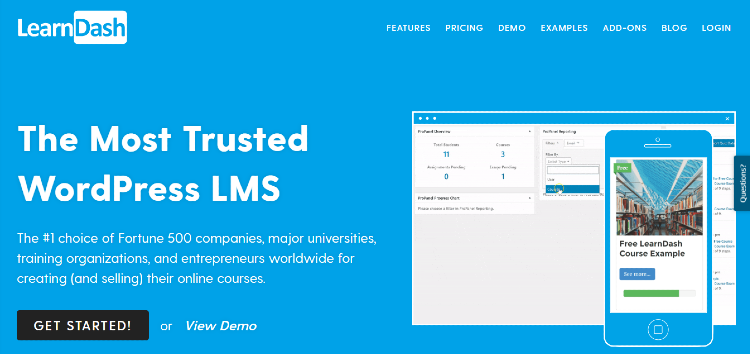
LearnDash is a well-known and easy-to-install WordPress LMS plugin with lots of powerful features.
For a detailed Learn Dash review and set up instructions visit our tutorial on how to quickly create an online course with LearnDash.
To increase user engagement, it has powerful features like automated email, gamification with badges, and even certificates upon completion.
LearnPress is a WordPress Learning Management System (LMS) plugin with powerful features.
With its recent update, LearnDash now includes Focus Mode. It’s unique in Learning Management Systems (LMSs), and basically provides learners with distraction-free learning environments. You can use it for particular pages or lessons, which get rid of unnecessary clutter on your web page, such as sidebar elements. Users can still see their progress bars and have the option of hiding the navigation bar, too, if they want.
Pros:
Cons:
Price: LearnDash’s Basic package costs $159 annually for one site. If you want to use the ProPanel dashboard for reporting, you’ll have to choose one of the more expensive plans. The Plus package costs US$189 per year for up to 10 sites, and the Premium package costs US$329 per year for up to 25 sites. It comes with a 30-day money-back guarantee.
👉 Get Started with LearnDash Plugin
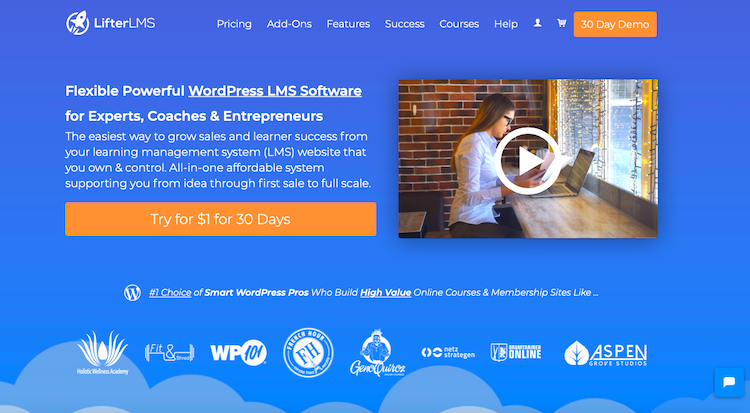
LifterLMS integrates with WooCommerce. It also provides an easy-to-use drag & drops course builder, making it among the most popular choices in its niche.
Price: The core plugin is free to download and use. If you want extra features, you can buy them separately. However, they are expensive, so you might be better off choosing one of the bundles.
The cheapest bundle includes all of LifterLMS’s add-ons and costs $99 per site, per year. After that, there’s the Universe bundle for $299 per year for 5 sites, and the Infinity bundle for $999 per year for an unlimited number of sites. Each of those comes with more features, too. You can also try the service for $1 for 30 days.
👉 Get Started with LifterLMS Plugin
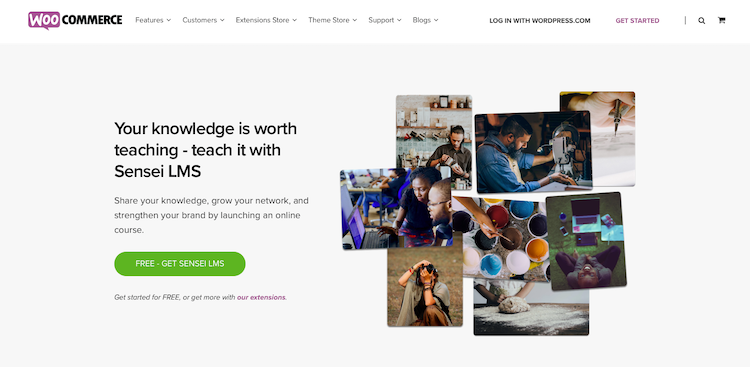
Sensei is a free WordPress learning management system (LMS) plugin from the company behind Jetpack and WordPress, WooCommerce, etc. It’s completely free for everyone. It claims to help you grow your network and strengthen your brand by launching an online course. The good news is that you don’t need any specialized equipment to get started.
Price: This is a free plugin. However, if you want proper functionality, you’ll need to buy additional items. There are some free ones, too. Others range from $29, all the way up to $249.
👉 Get Started with Sensei Plugin

Namaste! Another WordPress LMS plugin you can download for free is Learning Management System (LMS). It allows you to create unlimited courses and lessons and gives you flexible access to all of these. Furthermore, it allows you to post the course curriculum on your website to attract more attention from prospective students.
Price: The basic version of the Namaste! LMS plugin is completely free. You can choose between the free version, the premium version, and the enterprise version. It costs between $0.67–$1.37. It’s a one-time fee, so your license will never expire again. However, upgrades and maintenance are only included for one full year. After that, you can pay 40% of the full cost to receive updates and support from the company for another year.
👉 Get Started with Namaste! LMS Plugin

LearnPress is one of the most user-friendly LMS plugins available in WordPress. Despite being free, this plugin comes loaded with plenty of rich features. Furthermore, because it is constantly being developed, it remains up-to-date at all times.
Price: LearnPress has a free version, but also offers three premium pricing plans, ranging from $49 to $249.
👉 Get Started with LearnPress Plugin

WP Courseware is among the most user-friendly LMS plugins available in WordPress. It is perfect for professional sellers who want to add online course modules to their eCommerce websites
Price: Prices range from $99 to $199 per year. You also get a bonus of a 2-site license for the package at $99. You can try WP Courseware risk-free for 30 days, too.
👉 Get Started with WP Courseware Plugin
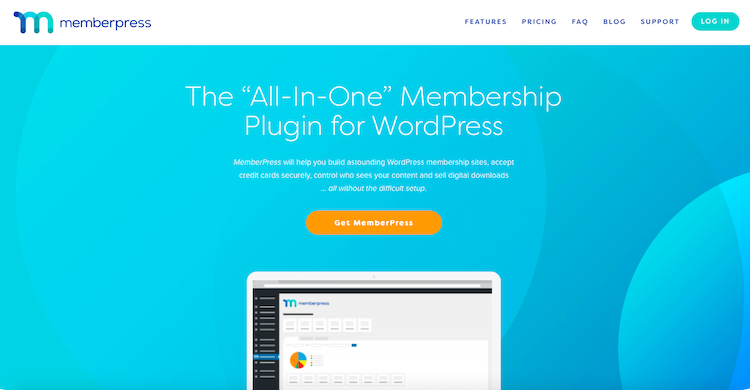
MemberPress is a very user-friendly WordPress LMS plugin. It can be used to create online course materials, protect content, and as a platform for interaction. Coupled with powerful add-ons like LearnDash, you get a holistic, 360-degree membership and online learning solution.
Price: Prices range between $149 for 1 site and $349 for up to 5 sites annually. The top package also comes with an affiliate program. You can give it a go for 14 days and if you don’t like it, just ask for a refund.
👉 Get Started with MemberPress Plugin

MasterStudy LMS plugin is one of the newest LMS plugins in the WordPress marketplace. It is easy to use, has an easy-to-use user interface, and is extremely customizable. Moreover, the core plugin is free and works excellently with other WordPress themes. They also provide ready-to-use demo templates for a practical demonstration.
Price: The core plugin is free for download. There are three different packages available for the ‘Premium” plugin. It costs $39 for a single site, $69 for 5 sites, and $129 for 25 sites. All packages come with one year of support and updates, so there’s no need to worry about any issues. It also comes with an unconditional 30-day money-back guarantee.
👉Get Started with MasterStudy Plugin (free version)
👉Get Started with MasterStudy Plugin (premium version)
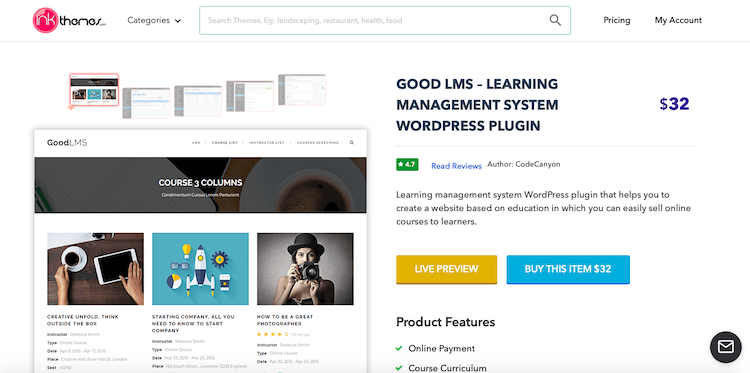
A good LMS plugin for WordPress is one of the best available in the market. Course rating systems enable people who want to create their own courses to easily rate them. It is also one of the most affordable Learning Management Systems (LMS) plugins available.
Price: The permanent license for this plugin costs $32. It includes automatic software updates and customer support for 6 months. You can extend the customer support to 12 months, but that’ll cost a little over $10.
👉 Get Started with GoodLMS Plugin
Here are some of the best WordPressWordPress Lc(LMS) plugins in the market right now:
As there are so many LMS plugins available, choosing the right one can be quite confusing. However, if you think about all the features and functionalities you need, it becomes easier to choose one for your own use.
Some of the typical focus areas you should consider while considering an LMS plugin are:
In the end, you should make sure to choose the LMS solution that best meets your budget and needs.
If you want a great all-around course builder, LearnDash has everything that you need to get started right away.
However, there isn’t a free version. If your budget doesn’t stretch that far, you can use the free Lifterlms plugin. If you decide to pay for the premium version, remember that it can get expensive if you buy individual add-ons. So it’s best not to spend too much at first.
If you enjoyed reading this article, then please check out Appledew