Unlock powerful websites and sales funnels built to convert, with zero upfront costs. Let’s bring your vision to life and drive real results together.

Google Analytics is the ultimate platform for measuring website traffic, understanding user behavior, and creating data-driven strategies that lead to online success. Businesses that use this tool effectively can boost visibility, improve performance, and maximize conversion rates with precision.
In today’s fast-paced digital world, having a website is no longer enough. Businesses need to understand how visitors interact with their online platforms, what drives them to take action, and where improvements can be made to enhance user experience. This is where Google Analytics comes into play, offering powerful insights that can transform how brands approach online growth. For businesses looking to strengthen their online presence, companies like Appledew recognize that analytics is not just a tool, but a strategic asset for long-term success.
By unlocking the full potential of Google Analytics, businesses can gain visibility into every aspect of their website performance. From audience demographics and traffic sources to real-time user activity, the platform equips marketers, entrepreneurs, and website owners with the ability to make smarter choices backed by reliable data. Whether it’s optimizing content, improving SEO strategies, or increasing conversion rates, Google Analytics provides the data foundation for digital transformation.
This blog will serve as an in-depth guide, covering all the essential features, strategies, and benefits of Google Analytics. By the end, you will not only understand how this tool works but also how it can be harnessed to drive measurable growth.
Google Analytics is more than just a reporting tool; it is a powerful digital platform that enables website owners and marketers to track, analyze, and interpret data about how users engage with their online presence. At its core, the platform collects vast amounts of information regarding user sessions, visitor demographics, traffic channels, and conversion behaviors. This data, when interpreted correctly, becomes a roadmap for improving website performance and achieving business goals.
The importance of Google Analytics lies in its ability to transform raw data into actionable insights. For example, instead of guessing whether a marketing campaign is effective, you can use Analytics to measure exact results—such as how many people visited your site, how long they stayed, and whether they completed a desired action like filling out a form or making a purchase. This transparency allows businesses to reduce wasted effort, optimize resources, and focus on strategies that actually work.
Another reason why Google Analytics matters is its universal accessibility. Whether you are a small business just starting out or a large enterprise managing multiple campaigns, the platform scales to meet your needs. With advanced features such as segmentation, goal tracking, and real-time monitoring, it empowers organizations to stay agile in an ever-changing digital landscape. By integrating it with advertising tools and search optimization techniques, companies can create a complete ecosystem where every decision is based on accurate data rather than assumptions.
Ultimately, Google Analytics is not just about numbers—it’s about understanding your audience. The platform provides clarity on who your users are, what they want, and how they interact with your digital assets. This knowledge is crucial for building stronger customer relationships, improving content strategies, and driving long-term digital growth.
Before harnessing the benefits of Google Analytics, businesses must set it up correctly to ensure accurate tracking. The setup process begins with creating a Google account and registering the website within the Google Analytics platform. Once registered, the system generates a unique tracking code that must be installed on every page of the website. This code is responsible for collecting user interaction data, which is then processed and displayed in the Analytics dashboard.
A critical aspect of setup is choosing the correct property type. With the introduction of Google Analytics 4 (GA4), businesses now have access to event-based tracking instead of the traditional session-based model used in Universal Analytics. This means every user action, such as clicks, scrolls, or video plays, can be captured for deeper insights. Correctly configuring GA4 ensures businesses stay ahead of future digital changes, as Universal Analytics is being phased out.
Another key step is connecting Analytics with other tools such as Google Search Console, Google Ads, and Tag Manager. These integrations unlock advanced reporting capabilities, allowing businesses to see the full picture of how users arrive at their site and what actions they take once they land. For example, linking Analytics with Google Ads shows not only ad performance but also the quality of users driven by campaigns.
To ensure accuracy, testing the tracking code is essential. Without proper verification, businesses risk collecting incomplete or misleading data. The setup process may seem technical, but Google provides detailed guides and tools to simplify the process. Moreover, once the system is operational, businesses gain access to a wealth of information that can be customized through dashboards and reports to align with unique business goals.
Setting up Google Analytics correctly is the foundation for future success. A poorly configured setup could lead to inaccurate reporting, which ultimately affects business decisions. Therefore, investing time in a precise setup ensures that every insight derived from Analytics truly reflects the real-world behavior of visitors and customers.
The Google Analytics dashboard is the command center where all user interaction data is displayed in an organized and accessible format. At first glance, the dashboard may appear overwhelming, with numerous menus, graphs, and metrics. However, once you understand its structure, it becomes an intuitive tool that simplifies complex data into easy-to-understand insights.
The dashboard is divided into several key sections. The home overview provides a quick snapshot of real-time activity, showing how many users are currently on the site, where they came from, and what actions they are taking. Beyond real-time data, the dashboard offers reports on acquisition, engagement, monetization, and retention. Each section highlights a different aspect of user behavior, giving businesses the ability to evaluate performance from multiple perspectives.
For instance, the acquisition report reveals where visitors originate—whether from organic search, paid campaigns, direct visits, or social media. This helps businesses identify which channels deliver the most valuable traffic. Engagement metrics highlight how users interact with the site, including session duration, pages per visit, and bounce rates. Monetization reports track revenue, while retention metrics provide insight into repeat visitor behavior.
The customizable nature of the dashboard is one of its strongest advantages. Users can create tailored views that focus on the metrics most relevant to their goals. For example, an e-commerce store may prioritize conversion rates and average order value, while a content-based website might focus on page views and session duration. Google Analytics also allows users to create goals, track events, and set up alerts, ensuring that critical performance indicators are always monitored.
By mastering the dashboard, businesses move from surface-level observations to deep analytical insights. Instead of being overwhelmed by data, they can focus on key metrics that directly influence growth. Ultimately, the dashboard is not just a reporting tool but a decision-making engine that empowers businesses to take informed, strategic action.
To fully benefit from Google Analytics, businesses must understand the difference between metrics and dimensions, as well as how to interpret them effectively. Metrics represent the numerical data that reflects website activity, while dimensions provide context to those numbers. Together, they paint a comprehensive picture of user behavior.
Some of the most important metrics include sessions, users, pageviews, average session duration, and bounce rate. These indicators help businesses assess the volume of traffic, engagement levels, and quality of interactions on their site. For example, a high bounce rate may signal that visitors are not finding what they expected, while a long session duration may indicate engaging content. Conversion rate, another critical metric, shows how effectively a website is turning visitors into customers or leads.
Dimensions, on the other hand, add layers of meaning to metrics. Examples include traffic sources (organic, paid, referral), geographic location, device type, and browser. By pairing dimensions with metrics, businesses can uncover powerful insights. For instance, if mobile users have a lower conversion rate compared to desktop users, it may suggest the need for mobile optimization. Similarly, identifying which countries generate the most engaged users can guide international expansion strategies.
Understanding metrics and dimensions also enables businesses to create meaningful segments. Instead of analyzing all users together, segments allow filtering based on specific attributes. This means businesses can compare the behavior of new versus returning visitors, paid versus organic traffic, or different geographic regions. These comparisons provide a deeper understanding of what drives success and what areas need improvement.
Ultimately, metrics and dimensions are the language of Google Analytics. Without them, data remains abstract and meaningless. By mastering how to use them, businesses can transform raw numbers into actionable insights that directly impact marketing, sales, and overall strategy.
One of the most fascinating features of Google Analytics is its real-time reporting, which allows businesses to monitor live user activity on their website. Unlike standard reports that show historical data, real-time data provides immediate feedback on how users are interacting with your site at this very moment.
The real-time report displays active users, their geographic location, the source that brought them to the site, and the pages they are currently viewing. This instant feedback is particularly useful during live campaigns, product launches, or promotional events. For example, if a business is running a time-sensitive sale, real-time reports show exactly how many users are engaging with the campaign and whether traffic spikes correspond to marketing efforts.
Another advantage of real-time analytics is the ability to identify and troubleshoot issues quickly. If a tracking code fails or a landing page is broken, the drop in live traffic alerts businesses immediately, allowing them to fix problems before they escalate. Similarly, it helps verify whether newly launched campaigns are driving expected engagement levels.
For content creators, real-time data reveals which articles or videos are capturing audience attention as soon as they are published. Marketers can then amplify top-performing content through social sharing or paid promotion, maximizing reach while the content is trending.
Although real-time data is powerful, it should not replace long-term analysis. Instead, it complements historical reporting by providing instant insights that guide immediate action. Over time, combining real-time data with deeper reports enables businesses to balance short-term performance monitoring with long-term strategic planning.
By leveraging real-time insights, businesses gain agility in responding to user behavior as it happens. This responsiveness not only improves marketing efficiency but also enhances user experience by ensuring that businesses remain proactive and data-driven.
The audience section in Google Analytics is one of the most powerful features because it provides detailed information about the people visiting your website. Knowing your audience is essential for tailoring content, products, and services that resonate with them. Without this understanding, marketing efforts often fall short.
The audience report gives insights into demographics such as age, gender, and location, as well as technology details like device type, operating system, and browser. This data helps businesses refine strategies to match user preferences. For example, if the majority of traffic comes from mobile users, ensuring a mobile-friendly experience becomes critical. Similarly, if a significant portion of users is located in a specific region, businesses can create localized campaigns to increase relevance.
Beyond demographics, Google Analytics also provides data on interests and behavior. Marketers can identify whether visitors are sports enthusiasts, technology lovers, or fashion-conscious users, allowing them to craft campaigns that align with these interests. This information is especially useful for targeted advertising, as businesses can design messages that appeal directly to what users care about most.
Understanding audience loyalty is another benefit. Metrics such as new versus returning visitors highlight whether users come back after their first visit. A high number of returning visitors suggests strong engagement, while a low number may indicate the need for improved content or user experience. When businesses identify who their loyal audience is, they can invest in retention strategies to strengthen long-term relationships.
Ultimately, audience insights turn raw data into a deeper understanding of customer needs. By analyzing who visits, where they come from, and how they behave, businesses can move beyond generic marketing approaches and adopt a more personalized, effective strategy. With Google Analytics, the ability to know your audience is not just a possibility—it is a competitive advantage that directly drives digital growth.

One of the most critical questions in digital marketing is: Where is my traffic coming from? The acquisition reports in Google Analytics answer this question by showing the channels that drive users to your website. Understanding traffic sources helps businesses measure the effectiveness of campaigns and optimize efforts across multiple platforms.
Acquisition data is categorized into several main channels, including organic search, direct visits, social media, referrals, and paid campaigns. Organic search represents users who find your site through search engines like Google, while direct traffic includes users who type your web address directly into their browser. Social media traffic reflects users arriving from platforms such as Facebook, Instagram, or LinkedIn, while referral traffic highlights visitors coming from other websites that link to yours. Paid traffic, on the other hand, shows results from advertising campaigns.
The acquisition report not only shows the number of users each channel brings but also evaluates the quality of those users. For example, while one channel may generate more traffic, another may drive visitors who spend more time on the site and convert at higher rates. This distinction is crucial for allocating marketing budgets effectively.
Businesses can also dive deeper into campaigns and keywords within acquisition reports. By examining which keywords bring traffic through organic search, companies can refine their SEO strategies. Paid campaign performance can also be tracked, ensuring that every advertising dollar contributes to measurable results.
Ultimately, acquisition reports provide clarity on which marketing channels are working and which are not. By identifying strong performers, businesses can double down on strategies that generate results while re-evaluating underperforming efforts. In a world where digital visibility is everything, knowing where your traffic originates is the first step in building smarter campaigns that lead to sustainable growth.
The behavior reports in Google Analytics focus on what users do once they arrive at your website. While acquisition tells you where users come from, behavior shows how they interact with your content. This information is vital for improving user experience and ensuring that visitors find value in what your site offers.
One of the key features of behavior reports is the overview of pageviews and content performance. This reveals which pages attract the most attention and how much time users spend on each. For content-driven websites, these insights help identify which topics resonate with readers and which need improvement. For e-commerce sites, behavior reports highlight product pages that generate the most interest and those that may need optimization.
Another important element is the behavior flow, which visually maps the journey users take from one page to another. This helps identify common navigation patterns as well as potential roadblocks where users drop off. If many users abandon the site at a specific page, it could indicate that the page is confusing, irrelevant, or too slow to load.
The site speed report, included under behavior, measures how quickly pages load. Since speed directly impacts user satisfaction and search engine rankings, businesses must pay close attention to this metric. A slow-loading website can cause visitors to leave before engaging, resulting in lost opportunities.
Behavior reports also track events such as video plays, button clicks, or file downloads, providing deeper insights into user engagement beyond pageviews. This allows businesses to understand whether visitors are interacting with the website in meaningful ways.
By leveraging behavior reports, businesses can optimize site structure, refine content, and improve usability. Instead of guessing what users want, data provides a clear picture of how visitors behave, enabling businesses to create experiences that meet expectations and encourage conversions.
For most businesses, the ultimate purpose of using Google Analytics is to measure conversions. Conversions represent the actions that align with business objectives, whether that’s making a purchase, filling out a contact form, subscribing to a newsletter, or downloading a resource. Conversion tracking allows businesses to quantify success and identify which strategies generate the most valuable outcomes.
Setting up goals in Google Analytics is the foundation of conversion tracking. Goals can be configured to monitor specific actions such as destination pages (like a thank-you page after a purchase), duration of sessions, number of pages viewed, or custom events like video plays. These goals transform user behavior into measurable data points that businesses can use to assess performance.
The conversion report reveals not only how many goals were completed but also the paths users took before converting. This path analysis provides critical insights into user journeys, showing which steps encourage conversions and which create friction. For instance, if many users abandon a shopping cart before checkout, businesses can investigate potential causes like high shipping costs or a complicated checkout process.
Another valuable feature is the ability to assign monetary values to conversions. By doing so, businesses can measure return on investment (ROI) and determine which channels, campaigns, or keywords generate the highest revenue. This makes decision-making more precise and ensures resources are invested in strategies that deliver tangible results.
Ultimately, conversion tracking transforms Google Analytics from a reporting tool into a business intelligence system. Without it, businesses may increase traffic but fail to understand whether that traffic contributes to growth. With well-defined goals and accurate conversion data, companies can align marketing strategies with business objectives and measure success in meaningful terms.
While pageviews provide a general idea of how users navigate a site, event tracking in Google Analytics goes deeper by monitoring specific interactions that reveal engagement levels. Events include actions such as clicks on buttons, video plays, form submissions, downloads, or interactions with dynamic elements. These micro-actions provide insights into how users engage beyond simply viewing content.
Event tracking requires setting up tags, either manually with code or through tools like Google Tag Manager. Once configured, Analytics can record and categorize these actions as events, giving businesses a detailed view of engagement. For instance, a business running a video marketing campaign can track how many users clicked play, how long they watched, and whether they completed the video. Similarly, tracking outbound link clicks helps businesses see which external resources capture user attention.
By monitoring events, businesses gain a clearer picture of user intent. If many visitors start filling out a form but do not submit it, event tracking highlights this gap, prompting businesses to simplify the process. Tracking downloads of resources such as eBooks or whitepapers also indicates which content resonates most with audiences.
The benefit of event tracking lies in its ability to uncover engagement patterns that are not visible through standard metrics. Instead of only knowing how many people visited a page, businesses can learn what actions they took while on that page. This information guides decisions about content layout, call-to-action placement, and feature prioritization.
Event data can also be tied to goals, making it part of conversion tracking. For example, downloading a pricing sheet or watching a product demo video may be considered micro-conversions that lead toward the ultimate goal of making a purchase. By combining event tracking with overall conversion analysis, businesses can create a complete map of the customer journey.
In short, event tracking expands the scope of Google Analytics, moving beyond surface-level metrics into the detailed actions that drive engagement and conversions. It allows businesses to fine-tune digital strategies, ensuring that every interaction contributes to measurable success.
One of the most valuable features of Google Analytics is the ability to create custom reports. While standard reports provide useful insights, they often do not answer specific business questions. Custom reports, however, allow businesses to design data views that focus on their unique objectives, helping them make smarter, more targeted decisions.
Custom reports can be created by selecting the metrics and dimensions most relevant to your goals. For example, an e-commerce website might want to analyze revenue by traffic source, while a blog may want to measure average session duration across different content categories. By choosing specific parameters, businesses can avoid unnecessary clutter and focus only on what truly matters.
The flexibility of custom reports also extends to how data is presented. Businesses can design tables, charts, or dashboards that highlight insights in an easy-to-read format. This makes it simpler for teams to interpret data and act on findings. For instance, a marketing team may create a report that tracks campaign performance across multiple channels, while the product team might design a report focused on feature engagement and user interactions.
Another advantage is the ability to schedule custom reports. Instead of manually checking data every day, businesses can automate the delivery of reports to relevant stakeholders. This ensures that decision-makers always have updated insights at their fingertips.
Custom reports also make it easier to track niche KPIs that standard dashboards overlook. Whether it’s monitoring the impact of seasonal campaigns, tracking mobile versus desktop user journeys, or analyzing conversion funnels, custom reporting gives businesses the exact perspective they need.
In essence, custom reports empower businesses to take control of their data. Instead of adapting to a one-size-fits-all reporting structure, companies can shape the platform to reflect their strategies, goals, and performance indicators. This tailored approach ensures that every decision is grounded in data that is directly relevant to success.
Segmentation is one of the most powerful analytical tools within Google Analytics, allowing businesses to divide their audience into smaller, more meaningful groups. Rather than analyzing all website visitors as a single entity, segmentation reveals differences in behavior among various categories of users. This deeper analysis helps businesses identify opportunities for growth and areas that need improvement.
Segments can be created based on a wide range of attributes, such as demographics, traffic source, location, device type, or on-site behavior. For instance, businesses can compare new versus returning visitors to understand loyalty trends. They can also analyze organic traffic separately from paid traffic to determine which strategy generates higher conversions.
Behavior-based segmentation is especially insightful. For example, by creating a segment of users who visited a product page but did not complete a purchase, businesses can design retargeting campaigns to bring them back. Similarly, analyzing high-value customers who spend more or engage frequently helps businesses identify what drives their loyalty and replicate those strategies.
The true power of segmentation lies in its ability to uncover patterns that would otherwise be hidden in aggregated data. Without segmentation, businesses might assume that all users behave the same, leading to generic marketing strategies. However, by analyzing segments, companies can personalize campaigns, optimize website design, and prioritize resources more effectively.
Advanced segmentation also enables businesses to track performance across different customer journeys. For example, a company could analyze whether mobile users who come from social media behave differently from desktop users who arrive via organic search. These comparisons highlight areas where user experiences can be improved and strategies refined.
Ultimately, segmentation turns broad insights into actionable intelligence. By analyzing specific user groups, businesses gain clarity on how to serve their audience better. With Google Analytics segmentation, personalization becomes possible, enabling brands to create more relevant, engaging, and effective digital experiences.
The modern customer journey is rarely linear. Users may first discover a brand through social media, return later via organic search, and finally make a purchase after clicking a paid ad. Multi-Channel Funnels in Google Analytics allow businesses to understand these complex interactions by showing how different marketing channels work together to drive conversions.
Multi-Channel Funnel (MCF) reports track the sequence of touchpoints a user encounters before completing a goal. These reports include assisted conversions, top conversion paths, and time-lag analysis. Assisted conversions highlight the role of supporting channels that contributed to a sale even if they were not the final interaction. For example, social media might create awareness, while email marketing closes the deal. Without MCF, the value of these supporting channels would be underestimated.
Top conversion paths reveal the common sequences users follow on their journey. This helps businesses identify whether users typically engage with multiple touchpoints or convert after a single interaction. If most conversions involve multiple steps, companies can optimize each touchpoint to strengthen overall performance.
Time-lag reports measure how long it takes users to convert, offering insight into decision-making cycles. For businesses selling high-ticket products, understanding the average time to conversion is critical for planning nurturing campaigns.
The benefit of MCF reports is that they reflect reality more accurately than single-channel attribution models. They recognize that conversions are rarely the result of one isolated action but rather the outcome of multiple coordinated efforts. By analyzing multi-channel funnels, businesses can allocate budgets more effectively, ensuring that all contributing channels receive the credit they deserve.
In essence, MCF reports provide a holistic view of customer journeys. Instead of oversimplifying user behavior, they capture the complexity of digital interactions, empowering businesses to design strategies that address every stage of the funnel.
Attribution modeling in Google Analytics is the process of determining how credit for conversions is assigned to different marketing channels. Since customers often interact with multiple touchpoints before completing a purchase, attribution models help businesses understand which channels deserve recognition.
There are several attribution models available, including first-click, last-click, linear, time decay, and position-based models. The first-click model assigns full credit to the initial interaction, while the last-click model credits the final interaction. The linear model distributes credit evenly across all touchpoints, and the time decay model gives more weight to interactions that occurred closer to the conversion. The position-based model splits credit between the first and last interaction, with some distributed among the middle steps.
Choosing the right attribution model depends on business goals. For instance, companies focusing on brand awareness may prefer the first-click model, while those aiming to optimize closing strategies might rely on the last-click model. More advanced businesses often use data-driven attribution, which applies machine learning to determine the most accurate distribution of credit.
Attribution modeling matters because it shapes how businesses evaluate their marketing efforts. If credit is consistently given to the wrong channels, companies may underinvest in important touchpoints or overvalue less impactful ones. This leads to inefficient budget allocation and missed opportunities.
By experimenting with different models, businesses can gain a more balanced understanding of how channels contribute to success. Ultimately, attribution modeling ensures that every marketing dollar is accounted for, and every channel is evaluated fairly. In a competitive digital landscape, this level of precision is vital for maximizing ROI.
For online stores, e-commerce tracking in Google Analytics is essential for measuring revenue, product performance, and customer purchase behavior. Standard reporting is useful for general insights, but e-commerce tracking goes a step further by showing exactly how sales happen and what drives them.
E-commerce tracking provides detailed metrics such as product views, add-to-cart actions, checkout behavior, and completed transactions. This data allows businesses to identify high-performing products as well as items that may need better promotion or pricing adjustments. By analyzing product performance, businesses can make data-driven decisions about inventory, marketing, and pricing strategies.
Enhanced e-commerce, an advanced feature, offers even deeper insights. It tracks user interactions at every stage of the shopping journey, from product impressions to post-purchase activity. For instance, businesses can analyze whether customers drop off during checkout, abandon carts at a specific step, or repeatedly purchase certain items. This level of detail helps identify obstacles and opportunities for optimization.
Another benefit of e-commerce tracking is the ability to measure campaign performance in terms of actual revenue. Instead of only tracking clicks or traffic, businesses can see which channels drive the highest sales and which campaigns deliver the best ROI. This ensures marketing budgets are spent on initiatives that directly contribute to profitability.
E-commerce tracking also supports cross-selling and upselling strategies. By analyzing related product purchases, businesses can create personalized recommendations that increase average order value. Additionally, customer lifetime value metrics highlight long-term profitability, helping companies focus on retaining high-value customers.
In short, e-commerce tracking transforms Google Analytics into a powerful revenue analysis tool. For businesses that sell online, it provides the data needed to refine sales strategies, improve customer experiences, and achieve sustainable growth.
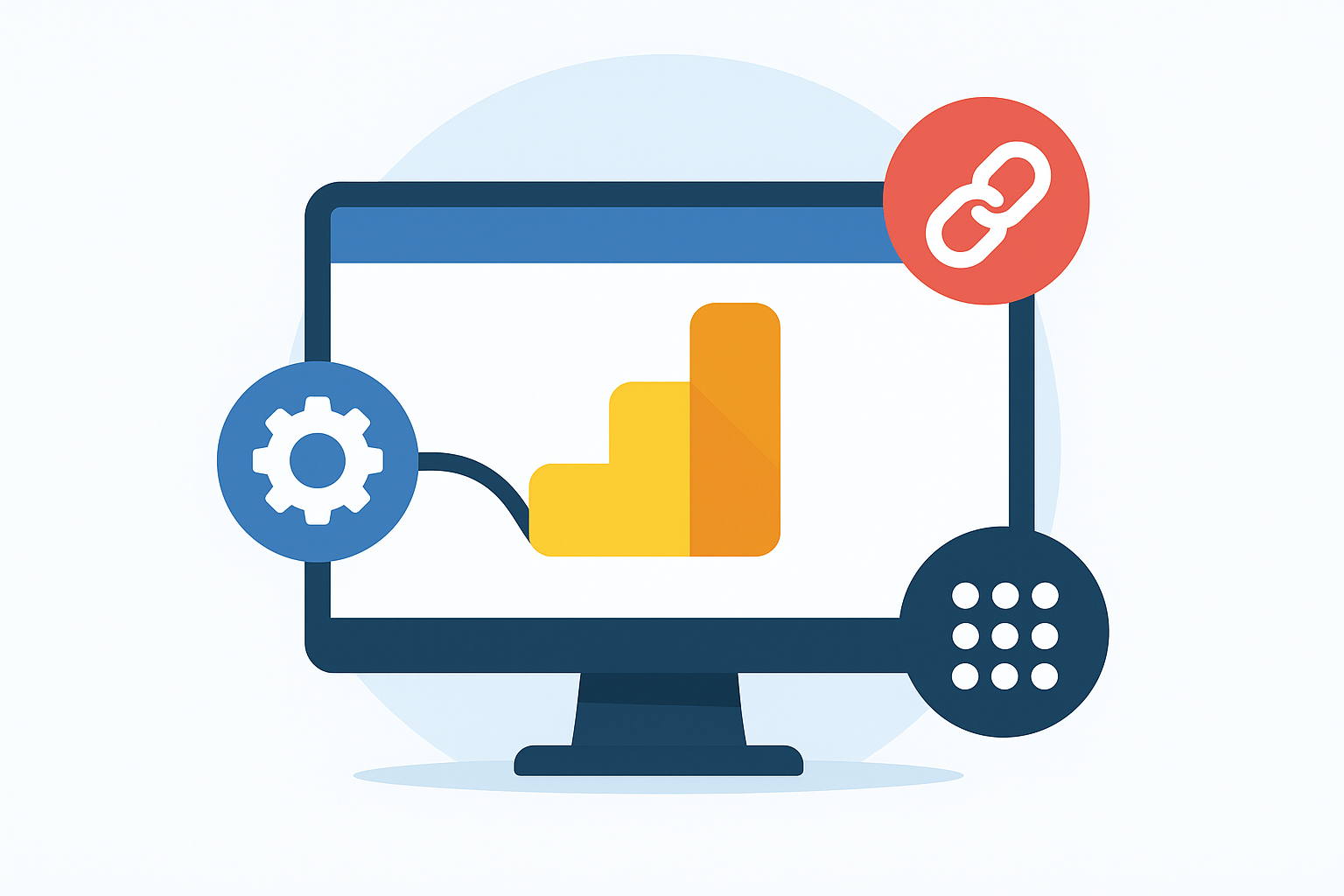
One of the greatest strengths of Google Analytics is its ability to integrate seamlessly with other tools, creating a connected digital ecosystem. By combining data across platforms, businesses gain a 360-degree view of performance and make more informed decisions.
One of the most common integrations is with Google Ads. Linking Analytics and Ads allows businesses to track campaign performance beyond clicks, measuring user behavior after they land on a website. This integration reveals whether paid traffic converts at expected rates and helps optimize bidding strategies for maximum ROI. Similarly, integrating with Google Search Console provides insights into organic search performance, including queries, impressions, and average rankings. Together, these integrations give a complete view of both paid and organic visibility.
Google Tag Manager is another valuable partner tool. Instead of manually coding tracking events, businesses can use Tag Manager to manage scripts and tags within a single platform. This makes it easier to set up event tracking, manage campaigns, and ensure accurate data collection without relying heavily on developers.
Beyond Google’s own ecosystem, Analytics can be integrated with customer relationship management (CRM) systems, email marketing platforms, and data visualization tools. These integrations enrich data analysis by connecting web performance with customer interactions, sales pipelines, and marketing automation. For example, combining Analytics with email marketing software allows businesses to measure how subscribers engage with campaigns once they land on the website.
Ultimately, integrations expand the capabilities of Google Analytics far beyond standalone reporting. They ensure that businesses are not viewing performance in isolation but rather as part of a larger digital strategy. With the right integrations, Analytics becomes the central hub of data-driven decision-making, empowering businesses to align marketing, sales, and customer engagement in one unified system.
While Google Analytics is a powerful tool, many businesses make common mistakes that limit its effectiveness. Avoiding these errors is crucial to ensuring that data is accurate, actionable, and truly reflective of user behavior.
One of the biggest mistakes is failing to set up goals and conversions. Without goals, businesses may track traffic but miss the opportunity to measure whether that traffic leads to meaningful outcomes such as sales or sign-ups. Another frequent error is not enabling enhanced e-commerce tracking for online stores, which results in incomplete sales insights.
Another mistake is overlooking internal traffic filtering. Employees visiting the company website can distort metrics, inflating pageviews and reducing the accuracy of engagement data. Setting filters to exclude internal IP addresses ensures that reports reflect genuine customer behavior.
Businesses also sometimes rely too heavily on last-click attribution, giving full credit to the final interaction before conversion. This undervalues earlier touchpoints such as awareness campaigns or social media engagement. Using multi-channel funnels and attribution models provides a more accurate view of performance.
Data sampling is another pitfall. For high-traffic sites, Google Analytics sometimes samples data, which can lead to misleading results if businesses assume it represents 100% accuracy. Understanding when sampling occurs and using filtered views helps reduce these issues.
Finally, not checking for tracking errors can be a critical oversight. If a tracking code is missing or incorrectly implemented on some pages, reports will not represent full website activity. Regular audits ensure that every page and event is being tracked properly.
By avoiding these mistakes, businesses unlock the full potential of Google Analytics. Accurate and reliable data is the foundation for growth, and small errors can have big consequences if not addressed early. A careful, strategic approach ensures that every insight leads to better decision-making and improved outcomes.
The digital world is constantly evolving, and so is Google Analytics. With the launch of Google Analytics 4 (GA4), businesses are entering a new era of data tracking that focuses on event-based models rather than session-based reporting. This shift represents the future of digital measurement, where user interactions are captured in more detail than ever before.
GA4 introduces several advanced features designed to meet modern business needs. Cross-platform tracking allows businesses to monitor user journeys across websites, apps, and multiple devices, providing a complete view of how customers engage. The new event-based system also means that interactions like clicks, scrolls, and video plays are automatically tracked, reducing the need for manual setup.
Another groundbreaking improvement is the integration of machine learning and predictive analytics. GA4 uses artificial intelligence to identify trends, forecast outcomes, and highlight anomalies in data. For example, businesses can receive predictions about which users are likely to make purchases, enabling proactive marketing strategies.
Privacy is also at the heart of GA4. With global regulations such as GDPR and increasing concerns about user data, GA4 is designed to operate effectively in a privacy-first environment. It reduces reliance on cookies and provides more flexibility in data collection, ensuring compliance without sacrificing insight.
The future of Google Analytics will continue to evolve with advancements in artificial intelligence, automation, and integration. As digital ecosystems become more complex, businesses that embrace GA4 early will have a significant competitive advantage. The move toward predictive and cross-channel analytics will redefine how data is used, making it an even more critical asset for growth.
Ultimately, GA4 marks the beginning of a smarter, more adaptable analytics platform that will shape the next decade of digital marketing. Businesses that prepare for this transition today will be ready to thrive in a future where data-driven decisions are more important than ever.
In today’s competitive digital landscape, relying on assumptions is no longer enough. Businesses must embrace Google Analytics to unlock the full potential of their online presence. From understanding audience demographics and traffic sources to tracking user behavior, conversions, and revenue, Analytics provides the data foundation necessary for informed decisions.
As we’ve explored, the platform is not just a tool for reporting but a comprehensive system for optimizing growth. Features such as segmentation, multi-channel funnels, attribution models, and e-commerce tracking allow businesses to dive deep into user behavior and identify what drives success. With the transition to GA4, the future of Analytics promises even greater accuracy, adaptability, and predictive power.
For businesses like Appledew, embracing Google Analytics means moving from guesswork to strategy. By leveraging accurate, real-time, and actionable insights, companies can refine marketing campaigns, enhance user experiences, and achieve sustainable growth. In a world where every click counts, Analytics is the compass that guides businesses toward long-term digital success.