Unlock powerful websites and sales funnels built to convert, with zero upfront costs. Let’s bring your vision to life and drive real results together.

Google Analytics is an essential tool for understanding website traffic, user behavior, and the effectiveness of digital marketing campaigns. By leveraging its features, businesses can make informed decisions, optimize their online presence, and increase conversion rates. Whether you are a small business owner, digital marketer, or website administrator, understanding Google Analytics empowers you to extract meaningful insights from your website data.
In today’s data-driven digital world, understanding your website’s performance is more critical than ever. Tools like Google Analytics provide comprehensive insights into user behavior, traffic sources, and conversion metrics, allowing businesses to make strategic decisions that maximize growth. At Appledew, we emphasize the importance of using Google Analytics to unlock the true potential of your website. This blog post will guide you through everything from basic setup to advanced reporting techniques, ensuring you can harness the full power of this platform for your business.
Google Analytics is more than just a traffic monitoring tool; it is a comprehensive platform that tracks every interaction users have with your website. From page views to session duration and bounce rates, this data provides a detailed overview of how visitors engage with your content. Understanding these metrics is essential for any digital strategy. Businesses can identify strengths, weaknesses, and opportunities, ultimately allowing for data-driven decisions that improve overall performance.
Moreover, Google Analytics allows marketers to track the effectiveness of campaigns across multiple channels, including organic search, paid advertising, social media, and referral sources. By comparing metrics, companies can allocate resources more efficiently, target the right audience, and measure ROI accurately. This holistic view ensures that marketing efforts are optimized to achieve maximum results.
Setting up Google Analytics is the first step toward unlocking valuable insights. To get started, create a Google Analytics account and add your website. Next, install the tracking code on your website. This code collects data about visitors, including location, device, browser, and pages visited. It is essential to configure your account settings carefully to ensure accurate reporting and compliance with privacy regulations such as GDPR.
Once the tracking code is in place, you can set up goals, filters, and custom reports. Goals allow you to measure specific actions such as form submissions, purchases, or newsletter sign-ups. Filters help exclude internal traffic or spam, ensuring the data remains clean and accurate. Proper setup is crucial because inaccurate data can lead to misguided decisions, potentially affecting business outcomes.
The Google Analytics interface can appear overwhelming at first glance, but it is structured to provide actionable insights. The dashboard offers a snapshot of key metrics, including sessions, users, bounce rate, and average session duration. Menus on the left side of the interface guide users through real-time data, audience demographics, acquisition channels, behavior, and conversion metrics.
Real-time reports allow you to monitor current visitors, track interactions, and detect any sudden changes in traffic. Audience reports provide detailed insights into demographics, interests, devices, and geography. Acquisition reports help understand which channels are driving traffic, while behavior reports shed light on which content performs best. Conversion reports track goal completions, offering a complete view of your website’s performance.
Metrics are the core of Google Analytics, and knowing what to track is essential. Sessions represent individual visits to your website, while users indicate unique visitors. Pageviews show how often a page is viewed, and bounce rate measures the percentage of visitors who leave after viewing a single page. Average session duration indicates engagement, and conversion rate reflects goal completions.
Each metric provides valuable insights into user behavior. For example, a high bounce rate on a landing page may indicate poor user experience or irrelevant content. Conversely, a high conversion rate signals effective content and clear calls-to-action. By analyzing these metrics together, businesses can make informed decisions to enhance their website strategy and maximize ROI.
One of the most powerful features of Google Analytics is goal setting. Goals allow you to track specific actions, such as purchases, form submissions, or downloads. Each goal can be assigned a value, helping businesses measure ROI and overall website effectiveness. To set up goals, navigate to the Admin panel, select Goals, and define the type of action you want to track.
Conversion tracking provides a clear understanding of user behavior and campaign effectiveness. For instance, tracking newsletter sign-ups helps identify which marketing channels generate the most leads. Businesses can refine campaigns, optimize landing pages, and improve calls-to-action to boost overall conversions. Proper goal tracking transforms raw data into actionable insights that drive measurable results, ensuring marketing strategies are aligned with business objectives.
Real-time reports in Google Analytics provide live data about your website visitors. These reports allow you to monitor current user activity, including the pages they visit, their locations, and the devices they use. Real-time analytics are particularly valuable during marketing campaigns, product launches, or website updates, as they provide immediate feedback on performance.
Businesses can use real-time data to detect potential issues, such as unexpected traffic spikes, broken links, or server errors. Immediate insights also allow marketing teams to optimize campaigns on the fly, adjusting content or messaging based on live user behavior. By leveraging real-time reports, businesses can ensure a seamless user experience and capitalize on opportunities to improve engagement and conversions.
Audience reports provide comprehensive information about the users visiting your website. These reports include demographics such as age, gender, location, and interests, as well as technical details like device type, operating system, and browser. Understanding your audience is critical for creating personalized marketing strategies and enhancing user experience.
For example, if most visitors access your website via mobile devices, it becomes essential to ensure mobile optimization. Similarly, demographic insights enable marketers to tailor content and promotions to specific audience segments. By analyzing audience data, businesses can create campaigns that resonate with users, increase engagement, and strengthen customer loyalty. Audience reports transform raw traffic data into actionable strategies for growth.
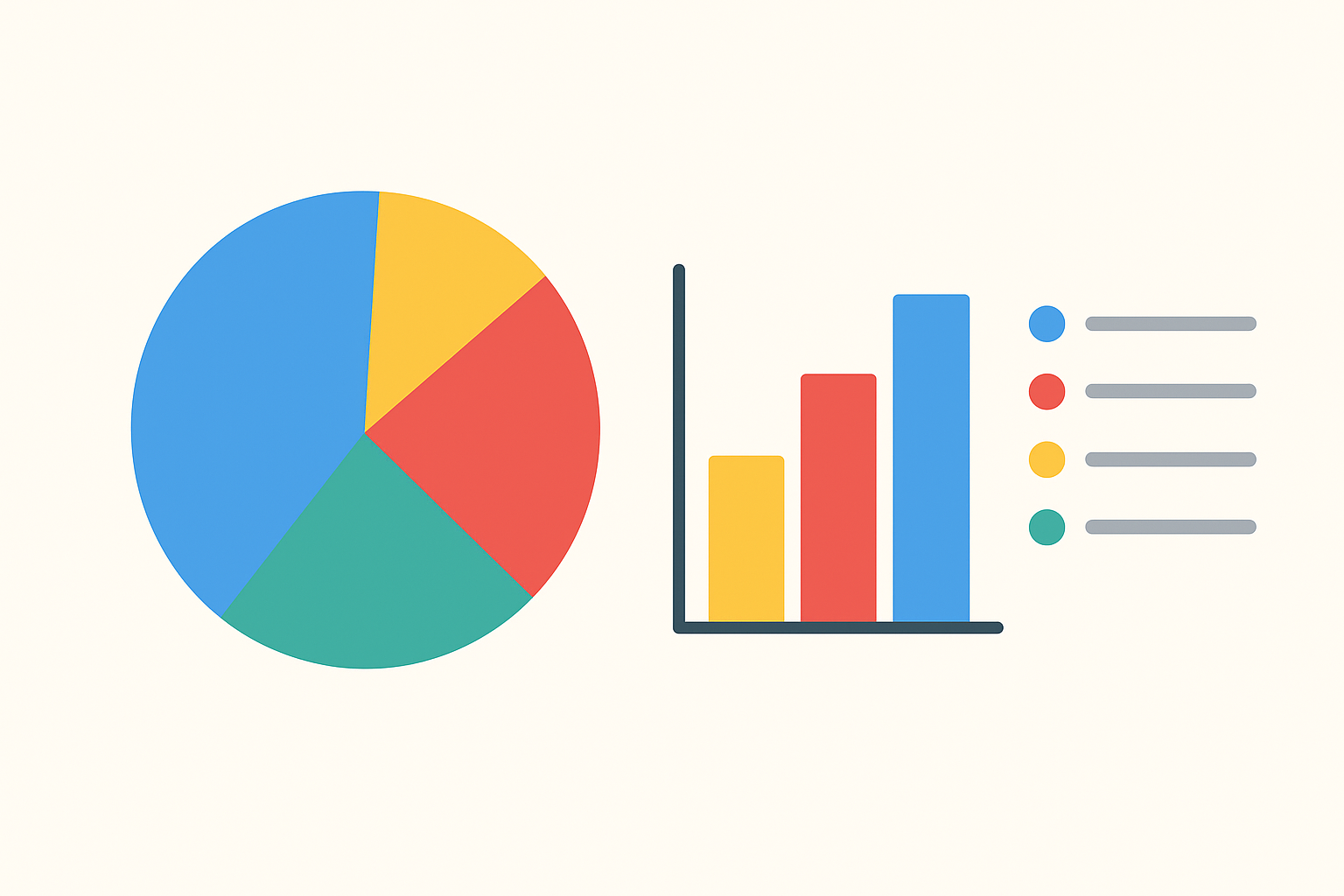
Acquisition reports reveal how visitors find your website, breaking down traffic by channels such as organic search, paid advertising, social media, direct visits, and referrals. These insights help marketers understand which channels drive the most traffic and conversions, enabling better allocation of resources and budget.
By analyzing acquisition data, businesses can identify underperforming channels and optimize campaigns for maximum efficiency. For instance, if organic search traffic is low, investing in SEO strategies can increase visibility. Conversely, if paid campaigns yield high ROI, allocating additional budget to these campaigns may generate better results. Acquisition reports provide the clarity needed to make informed, strategic marketing decisions.
Behavior reports in Google Analytics track how visitors interact with your website, including page views, time spent on pages, and navigation paths. These reports highlight the most popular content and provide insights into which pages are underperforming. Understanding user behavior is crucial for improving website usability, engagement, and overall performance.
For example, if users frequently exit from a particular page, it could indicate confusing navigation, irrelevant content, or slow page load times. Conversely, pages with high engagement show that content resonates with the audience. By analyzing behavior reports, businesses can make data-driven adjustments, such as improving content, redesigning pages, or enhancing user experience, ultimately boosting visitor retention and conversions.
Conversions are the ultimate measure of a website’s effectiveness. Google Analytics allows businesses to track conversions accurately, providing insights into which campaigns, channels, and pages drive the most value. Whether it’s lead generation, product purchases, or newsletter sign-ups, conversion tracking ensures that efforts align with business goals.
To implement conversion tracking, set up goals and assign values based on the importance of each action. By monitoring performance, businesses can identify high-performing strategies and optimize underperforming ones. Conversion tracking turns raw analytics into actionable intelligence, helping marketers and business owners make informed decisions, maximize ROI, and achieve sustainable growth.
Custom reports in Google Analytics allow businesses to focus on the metrics and dimensions that matter most to their goals. Unlike standard reports, custom reports can be tailored to show exactly what you need, whether it’s user behavior, traffic sources, or conversion patterns.
Creating custom reports involves selecting dimensions, metrics, filters, and visualization types that are relevant to your objectives. These reports provide actionable insights that help businesses refine marketing strategies, improve website performance, and allocate resources efficiently. By leveraging custom reports, companies can ensure their analytics data is meaningful, accessible, and aligned with strategic objectives.
Segments in Google Analytics allow businesses to analyze subsets of data, such as new vs. returning visitors, mobile vs. desktop users, or visitors from specific locations. Segmentation helps identify trends, user patterns, and areas for optimization that might be hidden in aggregate data.
Using segments, marketers can better understand how different audience groups interact with a website, tailor content to their behavior, and run more effective A/B tests. For instance, analyzing returning visitors separately from new visitors can reveal loyalty trends and content preferences. Segmentation transforms large datasets into actionable insights that improve marketing strategy and user experience.
Google Analytics enables businesses to track the performance of marketing campaigns across multiple channels. By using UTM parameters and campaign tagging, you can monitor the effectiveness of email marketing, social media promotions, paid advertisements, and more. This level of tracking provides precise insight into which campaigns are generating traffic, leads, and conversions.
Analyzing campaign performance allows businesses to optimize marketing strategies. For instance, campaigns with high engagement but low conversions may require improved landing pages or stronger calls-to-action. Conversely, high-converting campaigns can be scaled for greater impact. By continuously monitoring and adjusting campaigns using Google Analytics, businesses can ensure their marketing efforts are efficient, data-driven, and results-oriented.
Integrating Google Analytics with other platforms such as Google Ads, Search Console, and CRM systems enhances the value of your data. These integrations provide a complete view of user interactions, from acquisition to conversion, and enable businesses to optimize marketing strategies across multiple channels.
For example, linking Google Analytics with Google Ads allows you to monitor ad performance, optimize bidding strategies, and measure ROI. Integration with CRM systems provides insights into the customer journey, from first interaction to final purchase. By combining data from multiple tools, businesses can make informed decisions, improve targeting, and enhance the overall effectiveness of marketing campaigns.
For ecommerce websites, Enhanced Ecommerce tracking in Google Analytics provides detailed insights into product performance, shopping behavior, and revenue generation. Event tracking allows businesses to monitor specific user interactions, such as button clicks, video plays, or downloads, providing deeper insight into engagement.
By utilizing advanced features, businesses can identify bottlenecks in the sales funnel, optimize product pages, and increase conversion rates. Event tracking also allows marketers to understand how visitors interact with content beyond standard page views, giving a more complete picture of website performance. Leveraging these advanced tools enables data-driven strategies that drive growth and revenue.
Data visualization in Google Analytics transforms complex datasets into clear, actionable insights. Dashboards, charts, and graphs allow businesses to monitor key metrics at a glance, saving time and improving decision-making. Custom dashboards can be created to focus on the metrics that matter most, providing real-time visibility into performance.
Visualizing data helps teams quickly identify trends, anomalies, and areas requiring attention. Dashboards can be shared with stakeholders, ensuring everyone has access to relevant insights. By effectively using dashboards and visualizations, businesses can make informed, strategic decisions that enhance performance, optimize campaigns, and drive measurable results.
Many businesses make mistakes when using Google Analytics, which can lead to inaccurate data and misguided decisions. Common errors include misconfigured tracking codes, ignoring audience segments, misinterpreting metrics, and failing to set up proper goals. These mistakes can compromise the value of your analytics efforts and affect business outcomes.
To avoid these pitfalls, always ensure your tracking codes are correctly installed on all pages, filters are applied to exclude internal traffic, and goals are set up accurately. Regularly audit your analytics setup to validate data integrity. Additionally, educate your team on interpreting metrics correctly and using insights strategically. By addressing these common mistakes, businesses can maximize the value of Google Analytics, making informed decisions that drive growth and optimize website performance.

The world of Google Analytics is evolving rapidly, with new features, AI-driven insights, predictive analytics, and enhanced privacy measures shaping the future. Businesses must stay updated with these changes to fully leverage analytics capabilities and maintain a competitive edge.
Emerging trends include automated insights, machine learning predictions, and deeper integration with marketing platforms. These advancements allow businesses to anticipate user behavior, optimize campaigns, and improve customer experiences more efficiently. Staying ahead of trends ensures businesses can make proactive, data-driven decisions, enhancing performance and supporting long-term growth.
In conclusion, Google Analytics is an indispensable tool for any business seeking to optimize its digital presence. From understanding user behavior to tracking conversions and refining marketing strategies, it provides actionable insights that drive growth. By implementing the techniques outlined in this guide, businesses can leverage analytics to achieve measurable results. At Appledew, we encourage all businesses to embrace Google Analytics fully, turning raw data into strategic decisions for long-term success.