Unlock powerful websites and sales funnels built to convert, with zero upfront costs. Let’s bring your vision to life and drive real results together.
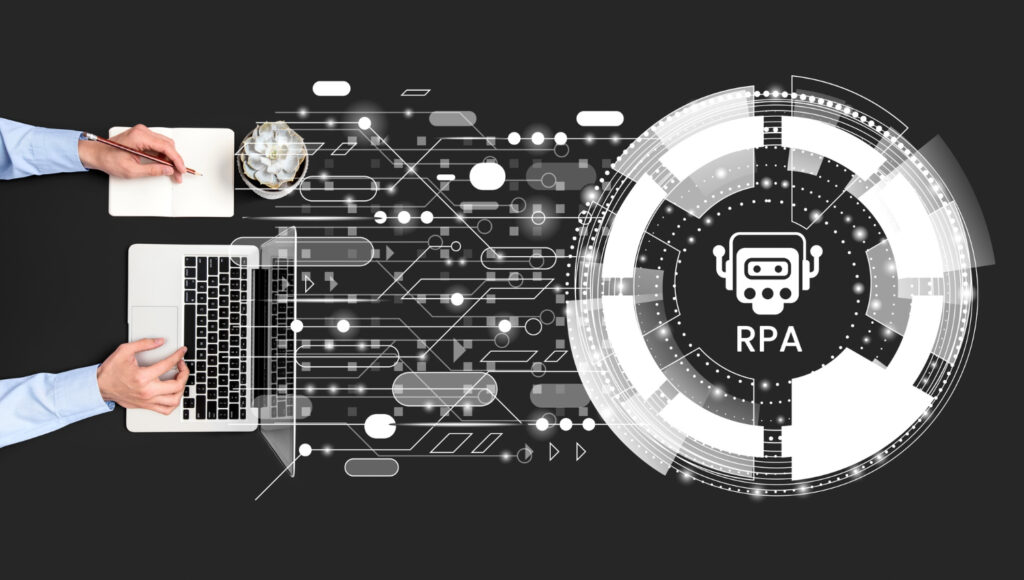
Business process automation technology is a type of software that automates business processes. RPA uses software robots or artificial intelligence to perform tasks instead of humans. On the other hand, RPA systems develop a list of actions by watching the end-user perform that task in the application’s graphical user interface (GUI). They then repeat those actions directly in the GUI. This can help lower the barriers to using automation in products where APIs may not otherwise exist.

Robotic process automation (RPA) has seen rapid growth in recent years. According to Gartner, RPA will be used in more than half of organizations by 2020. The main reason companies are adopting RPA is that it saves them money and time. Many companies have not yet fully embraced RPA because they don’t know how to implement it properly.
RPA technology is changing the way the world does things.
Robots are taking over these types of low-value, repetitive tasks. This allows people to focus on what they do best: Innovation, collaboration, creativity, and customer engagement. And companies win: They increase productivity, efficiency, and sustainability. No wonder RPA is transforming the job market.
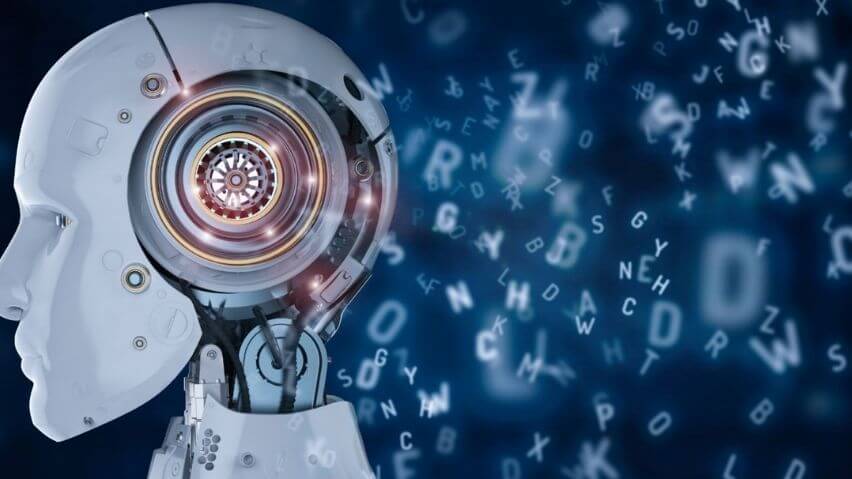
To understand what RPA is, we first need to understand how it works. RPA is a technology that automates repetitive tasks performed by human workers. These tasks are usually tedious and involve copying information from one place to another. For example, when a document is copied to a new file, RPA can simply repeat the task.
As mentioned earlier, software robots use software to perform these tasks. Input robots are programs that mimic human behavior.
Hosting RPO services also fits our metaphor of a software robot. Each robot has its virtual workstation, just like a human employee. The robot uses keyboard input to control its actions and perform automation. Typically, all of these actions are performed in a virtual environment, and the robot does not need a physical screen to work. Instead, it evaluates the displays on the screen electronically.
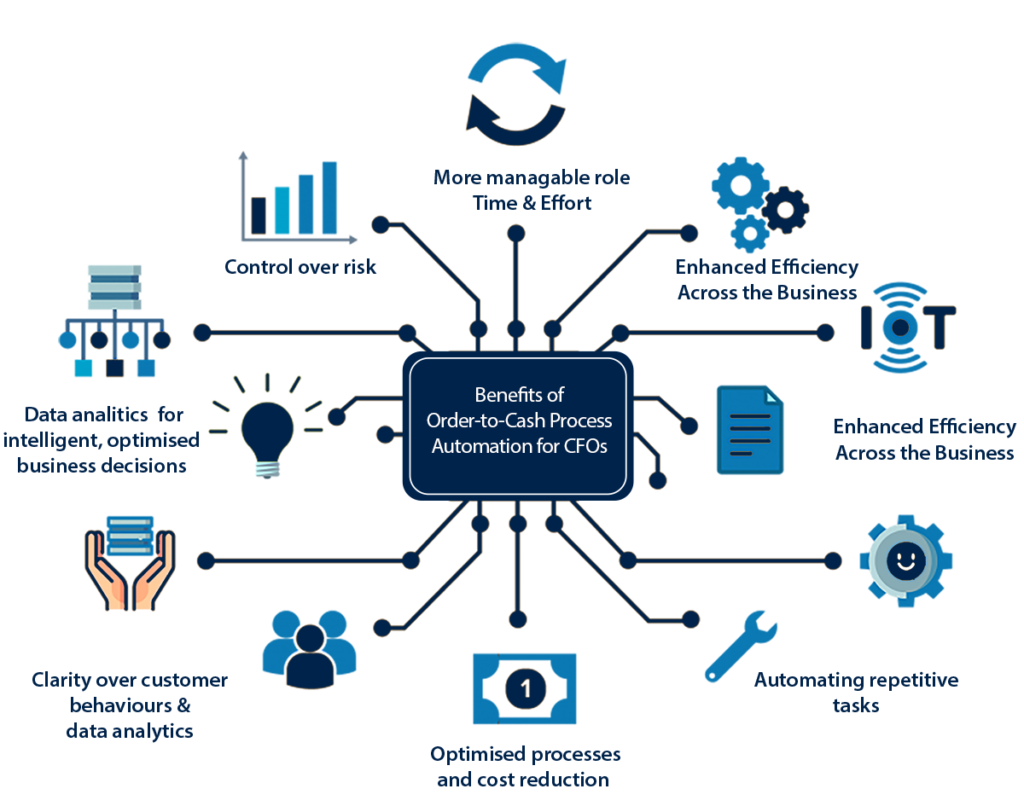
RPA is often touted as a means to improve ROI or reduce costs. However, Chris Fitzgerald, chief technology officer at NTT Data Services, believes more CIOs need to leverage the technology to improve the customer experience. For example, companies such as airlines employ thousands of customer service representatives, but customers still wait in long lines to be served. A chatbot can help shorten the wait a bit. “When you use this virtual assistant, there’s no downtime, no sick days, no bad behavior,” Fitzgerald says. “The customer experience is the name of the game“.
” According to Gartner, automation and artificial intelligence systems will reduce the number of employees needed in enterprise shared service centers by 65% by 2020. By 2020, 40% of large enterprises will use software tools for RPO, compared to less than 10% today.
With RPA, you can reduce errors by automating repetitive tasks. One study found that RPA can complete manual tasks at least twice as fast as human workers. RPA (Robotic Process Automation) enables companies to grow quickly. Companies need to grow quickly to keep up with demand. Hiring new employees takes time. It’s not something you can just do. Automating processes means you don’t have to hire additional staff to execute them. Instead, you can increase your workforce to meet the demand for your product or service.
RPA is not for every business. Automation technologies, like RPA, have the potential to kill jobs. This fact presents CIOs with a talent management challenge. While companies using RPA are trying to move many employees into other roles, Forrester Research predicts that RPA software will impact the livelihoods of 230 million or more workers or about 9% of the global workforce.
Another challenge is that not all companies have the right skills to effectively deploy RPA. Some lack experience with programming languages like Python, while others are unfamiliar with the intricacies of AI.
RPA will not only change the way we work today, but it will also have an impact on society. Automation could cause some people in fields like IT support or customer service to lose their jobs. But other industries could benefit as well.
Companies are leveraging R&D (research and development).
Walmart has developed hundreds, if not thousands, of robots to automate everything from answering employee questions to searching for audit documents. Many of those robots were developed internally by employees who wanted to use their free time for something else.
Johnson says RPA helps his company reduce the need for customer service representatives. He says RPA also helps them focus their efforts elsewhere.
For example, the bank uses RAP (Robotic Process Automation) to help customers access their accounts. It uses RPA to improve customer service and fraud detection.
David Thompson, CTO of American Express Global Business Travel, uses RPA to automatically cancel airline tickets and issue refunds. Thompson says RPA (Robotic Process Automation) is especially useful for small businesses. They often find it difficult to find suitable candidates for open positions. That means they end up spending more money than necessary to hire inexperienced employees. Thompson is also considering using RPA to make automatic rescheduling recommendations when flights are delayed and to automate certain expense management tasks.
As RPA continues its rapid adoption, it will likely become an important part of business processes. Manufacturing companies need to prepare for the future now by embracing technology. We’ve used robotics technology and let it do some of our jobs for us. “The list of things we can’t yet automate is growing and getting more complex.” – David Johnson Automating manual processes isn’t the only thing RPA does. Automating routine tasks makes them easier to perform. Activities such as data entry, emailing, web browsing, document scanning, and scheduling meetings involve things like data entry, emailing, and web browsing.
Enjoyed the article? For more please visit Appledew.