Unlock powerful websites and sales funnels built to convert, with zero upfront costs. Let’s bring your vision to life and drive real results together.

They say, “Your website is the center of your digital ecosystem; just like a retail store, the experience a client has when they walk in is just as important as the assumption they have of you prior they walk through the door.”
For this reason, everyone strives to create unique websites that deliver. But in fact, creating engaging websites with high conversion rates is not a piece of cake, especially for video creators who wish to design great websites. It would be best if you had a great web design tool.
Well! There are so many web design tools on the market to browse through. And choosing the one that best suits your clients’ needs is one of the most challenging tasks.
To help you with that, here we present the best web design tools with pros and disadvantages that will assist you in making the correct choice.
So, without further ado, let’s take a look.

Adobe XD is one of the most famous web design tools that help designers create web, voice apps, mobile designs, and prototype animations. If you are searching for a tool that provides an excellent environment for digital projects, Adobe XD maybe the right choice for you.
Also referred to as a wireframing and vector design device, Adobe XD has a user-friendly interface and is suitable for UI design. If you are a macOS and as well as Windows user, then you can undoubtedly add Adobe XD to the list.
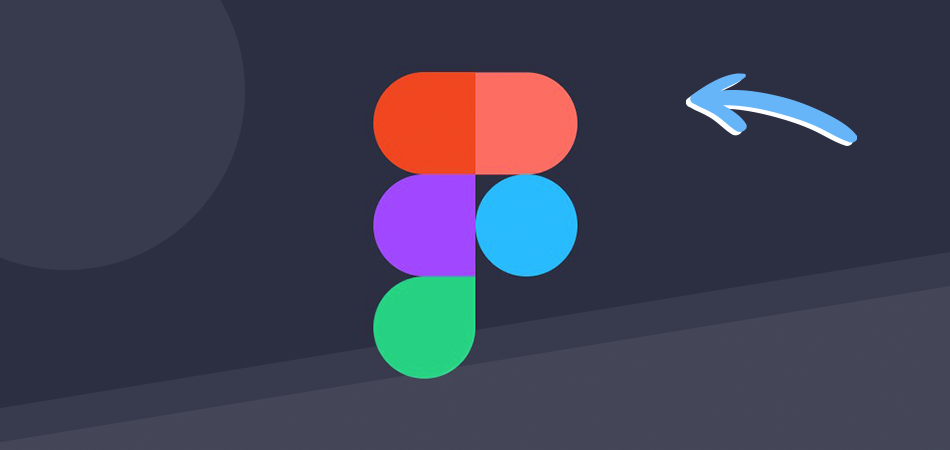
Designing websites is an essential step on the way to an excellent result. To ensure this, many designers use Figma to finalize their sketches for their future websites.
This platform has excellent prototyping features, a vector-based interface, and a collaborative, cloud-based approach that makes it easy for designers to get the job done without much hassle.
So, if you are searching for a tool multiple designers can work with, go for Figma.
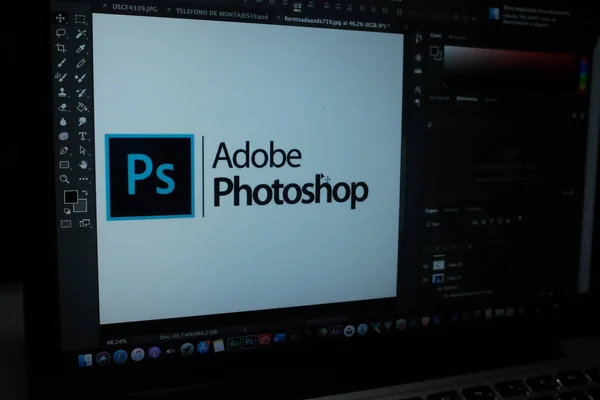
For many years, Photoshop has been one of the most popular tools used by video editors. Many users think that it is used for editing photos and retouching. Do you think the same?
If yes, you should consider that it can also be used for designing website layouts.
Undoubtedly, there are many hurdles for website designers, but if you are a beginner and want to get started, you need to invest time to get ahead with this tool.

Adobe Illustrator is for you if you’re searching for a tool to help you design everything from logos to engaging illustrations. If you want to create a website that focuses on branding, you can use this tool to get ahead.
It offers simple and basic drawing features that are great for both professional designers and beginners. So, if you want to take the first step into website designing and design excellent web pages, you can include Adobe Illustrator on your checklist.
Another web design tool that can work wonders in designing your following website is Marvel. It is great for coming up with excellent ideas and refining the interface. With this tool, you can inspire your design by prototyping it. It offers different integrations that allow you to add a design to your project workflow.
Everything is available online; you have to download it. So, if you are searching for a tool that can be integrated with a user test function, you can put marvel on your checklist.
Like Adobe Photoshop, Affinity Designer is another tool that can design responsive websites in just a few clicks. Customizable and non-destructive layers, customizable images, etc., are just some of the features that are easy to use together. The undo and history functions are also convenient.
So, if you also intend to design a website using the exact pixel persona, pen tool, and export persona, you can include Affinity Designer in your checklist.
Last but not least, InVision is a web design tool that will help you in designing websites. It covers all the bases and attributes that will inspire you to create excellent interfaces that are both responsive and engaging.
So, what are you waiting for? Start discovering your prototypes with the help of InVision Studio. With the assistance of this tool, you’ll be able to create custom animations and transitions using a variety of gestures.
Designing websites for clients is not a piece of cake, but with the right design tool, you can easily handle website creation.
The list of website design tools is quite long, but I hope the above list will help you make the right choice.
We’re here to help you grow and scale your business online peacefully by helping you build your website and sales funnel. We provide support, systems, templates, and tools needed to automate and succeed without complexity, stress, chaos, or overwhelm. Grab our gold package here now!